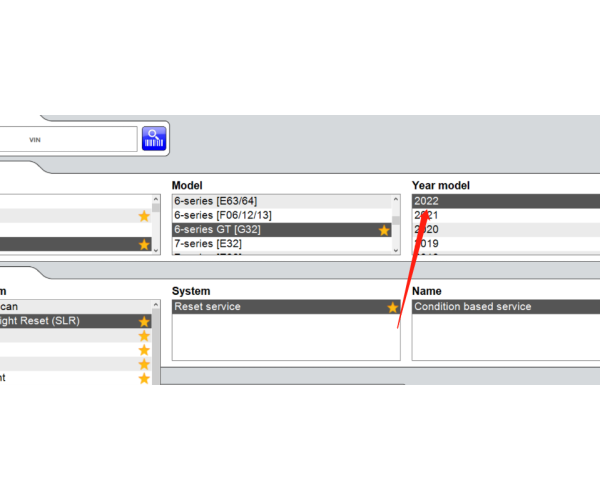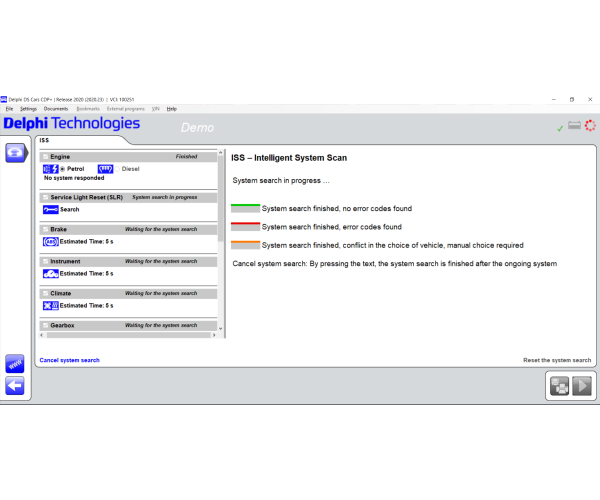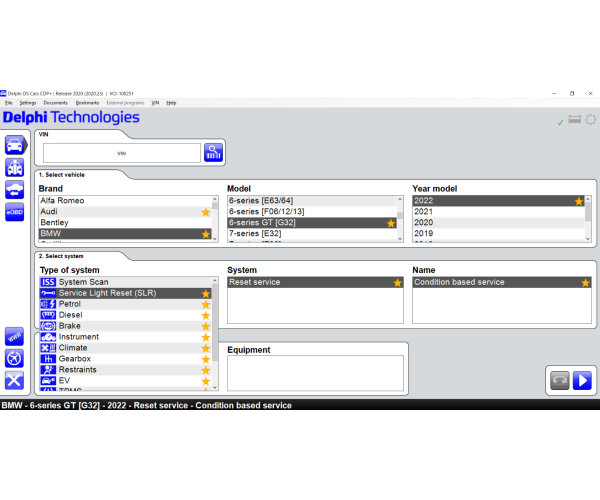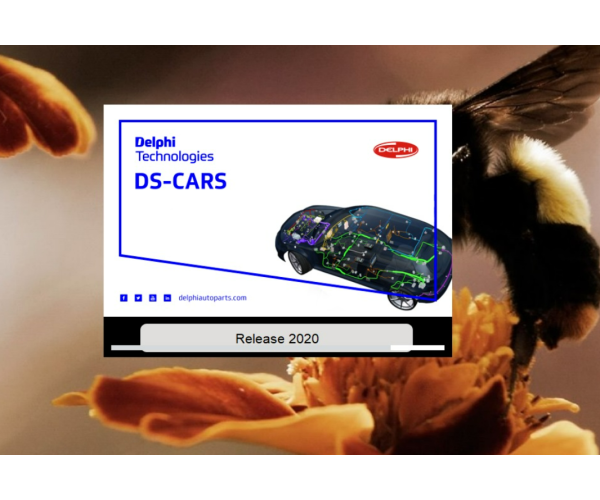Delphi Autocom update 2022
- In Stock
- Item No.ITCS042
Unlimited
24 hour service
- Shipping:
-
Express Shipping Service Estimated delivery time: 3-5 Days. See details »
- Quantity:
-
 18$ whit ARAMEX To UNITED STATES NORTH AMERICA
Not right?
18$ whit ARAMEX To UNITED STATES NORTH AMERICA
Not right?
- Weight: 0 KG
- Package:
- Returns: Return for refund within 30 days,buyer pays return shipping. Return Policy »
Description
DS car and light commercial vehicle software is the brains behind our diagnostics. With just one licence , you can access in-depth diagnostics and advanced technical information for an extensive range of makes and models. Available as a stand-alone VCI, DS150E, or DS450E tablet, the simple, easy-to-use software provides fast and accurate diagnostics of the key vehicle systems. As well as the ability to read and erase fault codes, recode/activate components and reset service lights, the software is packed with intuitive features such as full system scans, VRM lookup, technical data, help files and a report function. Combined with the added capabilities built into the VCI, you’ll be able to perform even the most complex of jobs with ease. From the right equipment to the right diagnosis, DS Series diagnostic tools offer the options, performance and support that today’s shops are searching for.
Delphi’s DS diagnostic software for car and light commercial vehicles, provides many built-in features for quick, easy and accurate diagnostics, including:
ISS (Intelligent System Scan): ISS scans the vehicle and displays the fault codes stored in each system, providing a quick overview of the entire vehicle and helping to pinpoint an initial diagnosis. You can then select a specific control system to further analyse the results.
ISI (Intelligent System Identification): ISI identifies and automatically selects the type of controller mounted in the vehicle. This ensures that the diagnostic session is performed correctly with the right parameters.
Report function: With the built-in report function you can add fault codes from multiple controllers in a report and show real-time graphs and data. Simply print the results for a professional report, showing customers what you have done with their vehicle.
OBD function: Under the function tab, you will be able to see the adaptations and adjustments possible for a specific vehicle, without having the vehicle near you. Together with the useful help guide, you can plan and be effective in your work, even under complex situations.
Help function: For most OBD functions, such as adjustments and programming, there are detailed instructions to assist you in your diagnosis work. You will find step by step information about prerequisites, preparation and implementation of various functions
Flight recorder: With the flight recorder function, you can record parameters in real time whilst driving to identify errors that may only occur on the road. Press the button and you can highlight the specific error for investigation later. It is also equipped with built-in memory, so there’s no need for a computer.
Contact Information:
Whatsapp: +86 183 4923 2556 - +8619881513864
Live Support: Chat with us online
Email: sales@itcdiag.com - info@itcdiag.com
Skype : Sales ITCDiag - info@itcdiag.com
Reviews (0)